
Contributor: Nick Lagos
Founder / Physiotherapist, Core Physio & Pilates
As your knot smooshing, bone mending, SA loving partner, we’ve teamed up with Nick Lagos, founder of Core Physiotherapy and Pilates Studio, to bring you expert tips on how to get the best out of your working day with the right desk ergonomics.

What is ergonomics?
Ergonomics is the study of how people interact with their work environment. Everyone’s workplace looks different — whether you work at a desk, on your feet or from home, ergonomics plays a key role in supporting comfort, safety, and productivity.
Office ergonomics is about how you sit and move at your desk or workstation1. Good ergonomics can help you have a productive day and delay the long-term impacts of sitting and working in front of a computer.
What are the risks of poor ergonomics?
Sitting down for long periods of time at a poorly set up office can place stress on certain muscles, leading to neck and back pain as well as sore wrists and shoulders2.
Nick Lagos says, over time, this stress can progress into chronic musculoskeletal disorders such as repetitive strain injuries (RSIs), carpal tunnel syndrome, or even spinal disc issues.
“Poor ergonomics can also lead to fatigue and decreased concentration, affecting both health and productivity,” Nick says.
Getting ergonomics right
If you work in an office, you might have access to an ergonomics check – this might include an assessment and adjustment of your chair, desk and computer.
Whether you’re in the office or working from home, Nick says the principles of good ergonomics remain the same: your work station should support your body, not work against it.
10 tips for a comfortable workstation
- Your chair should support your spine. Make sure the seat is high enough that your feet are flat on the ground or footrest, and your knees are at hip height or slightly forward.
- Adjust the height of your chair – tilt the seat and angle of the back rest, so you can dial it up to gain the best position.
- Is your desk high enough? There should be room for your legs and feet under your desk. Adjust your chair or desk if you need to.
- Soften hard edges of your desk. Pad the edge or use a wrist rest to protect your wrists from contact stress.
- Place the computer monitor straight in front of you so it’s at arm’s length from your face with the top of the screen at eye level. If using two monitors, put yourself in the centre.
- If using a laptop, get a separate keyboard, mouse and a laptop stand to mirror a desktop computer setup.
- Have your keyboard in front of you so your wrists and forearms are neutral and in line with your shoulders, which should stay relaxed.
- Keep your mouse within easy reach, with wrists straight, elbows at 90 degrees, and upper arms close to your body.
- If you spend a lot of time on the phone, put it on speaker or use a headset. Don't cradle the phone between your head and neck.
- Check your posture – sit upright with shoulders relaxed – not hunched or rounded forward. Keep your back supported and avoid slouching.
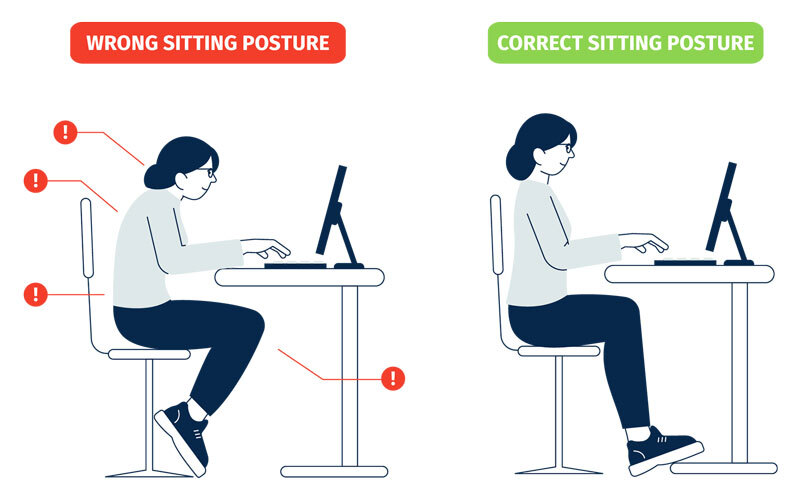
Simple desk exercises
Help reduce the risk of long-term injury by doing some desk-based stretches and moving throughout the day to reduce tension and keep your blood flowing.
“Combining a great ergonomic set up and ‘pause break exercises’ with a regular exercise program is your best bet in preventing those injuries caused from working long hours at a desk,” explains Nick.
- Stand up: Get up from your chair and move around – do an extension with your hands behind your back by letting your hips move forward as you arch backwards.
- Roll your shoulders: While sitting, gently rotate your upper body to one side, using the backrest or armrest for support.
- Stretch those wrists: Extend your arm forward, palm up, and gently pull back on your fingers with the other hand.
- Retract your neck: Keeping your head level and eyes straight ahead slowly draw your head backwards.
- Twist: While sitting, gently rotate your upper body to one side, using the backrest or armrest for support.
Busting ergonomic myths
Standing desks solve everything: Nick advises that standing all day (especially with bad posture) can lead to fatigue and strain. “The key is variety – alternate between sitting, standing, and moving throughout the day."
There’s one perfect posture: “Our bodies are designed for movement, not prolonged stillness – so regular changes in position are just as important as proper setup,” says Nick.
Ergonomics is just about the chair: While a supportive chair is important, Nick explains ergonomics encompasses your entire work environment, including monitor placement, desk height, keyboard positioning, lighting, and movement.
“Investing in ergonomic habits is not just about comfort – it’s a long-term health strategy,” says Nick. “Even small changes, when applied consistently, can significantly reduce discomfort and the risk of injury.”
1Griffith University, Ergonomics, Griffith University. Available at: https://www.griffith.edu.au/health-safety-wellbeing/ergonomics
2Mayo Clinic, Office ergonomics: Your how-to guide. Mayo Clinic. Available at: https://www.mayoclinic.org/healthy-lifestyle/adult-health/in-depth/office-ergonomics/art-20046169
Disclaimer
More to explore
-
![]()
Why fibre is essential for heart health
When we think of the key nutrients for heart health, fibre is not often the first that comes to mind. However, consuming the right amounts and types of fibre can play an important role in supporting your heart health. -
![]()
The Building Blocks of Bone Health – And How to Protect Yours
We need to think about our health in every chapter of life, and particularly as we get older, it is extremely important to stay active and strong. Bone health is a key part of that puzzle. -
![]()
Optimising Your Immune Health With Diet
There’s no single food or supplement that can stop you getting sick, but your diet plays an important role in supporting a healthy immune system and how well your body responds to illness.
© Copyright Health Partners. 2026 All Rights Reserved.
Health Partners is committed to providing quality and affordable health care, and we value our members and our obligation to protect your privacy. As part of our responsibility in protecting your privacy, from time to time we review our policies to ensure we are meeting our obligations. We have recently made some updates to our Privacy Policy. Please click here to view the Health Partners Privacy Policy.
© Copyright Health Partners. 2026 All Rights Reserved.
Health Partners is committed to providing quality and affordable health care, and we value our members and our obligation to protect your privacy. As part of our responsibility in protecting your privacy, from time to time we review our policies to ensure we are meeting our obligations. We have recently made some updates to our Privacy Policy. Please click here to view the Health Partners Privacy Policy.







